Talking about Mercado Libre in Argentina is the equivalent of Amazon in other countries around the world. In Argentina, this company has become the main e-commerce platform. Its popularity is so great that it not only concentrates a large number of total transactions, but also has Mercado Pago, the main virtual wallet and digital payment method in Buenos Aires.
It doesn’t matter if you are a digital nomad who will be in Buenos Aires for a few months or an expat who dreams of the city being your second home; Having a Mercado Libre account and being able to buy or sell there is something you cannot stop doing.
From electronics or clothing to more sophisticated products such as vehicles, Mercado Libre will be one of your most used apps once you are installed in Buenos Aires.
Here you will learn how to register and everything related to the purchasing process and delivery methods. We will also give you some tips so that you get the most out of Mercado Libre.
Mercado Libre: Step-by-step Guide to Buying Online in Argentina
Brief Description of Mercado Libre
Mercado Libre was founded in 1999 by Marcos Galperin in Buenos Aires, Argentina. It is the largest e-commerce company in Latin America.
It operates in over 18 countries, including Brazil, Mexico, Colombia, Chile, and Venezuela, among others. The company also offers financial services through Mercado Pago and logistics solutions with Mercado Envíos.
Mercado Libre is the market leader in e-commerce in the region, often compared to Amazon for its comprehensive services and reach. It is listed on NASDAQ under the ticker MELI and is one of the most influential tech companies in Latin America.
Advantages of using Mercado Libre in Argentina
- In 2022, 284.3 million items were sold – 6.7 items per buyer, on Mercado Libre.
- The company ended 2023 with 218 million unique active users when at the end of 2022 that figure was 148 million.
- Mercado Pago already has more than 41.6 million users by 2022. It is Mercado Libre’s virtual wallet that allows, among other things, to make payments, manage money, invest and collect collections from stores.
- After 2020, Mercado Libre’s positioning has been strengthened not only in the field of electronic commerce, where it has already been dominant before, but also considering all transactions in the Argentine economy.
- You can track your purchases and ensure that your money will be protected until you confirm receipt of the product and give your consent.
- On the other hand, the return procedure is perfectly instructed and detailed.
- In Mercado Libre, private sellers, artisan stores, small businesses, medium-sized businesses and, for some years, the main chains of goods from different sectors compete.
- The rating and review system guarantees that a purchase is never made blindly, but rather based on the experiences of other buyers not only with the seller, but also with one or another particular product.
How to Download the Mercado Libre App on Mobile Phones
You can operate from Mercado Libre on any device: computers, tablets or mobile phones. In the case of mobile phones or tablets, we explain how to download the app on each operating system.
- iOS (Apple)
- Open the App Store on your iOS device.
- Search for “Mercado Libre” in the search bar.
- Select the official Mercado Libre app and click “Get” to download it.
- Android
- Open Google Play Store on your Android device.
- Search for “Mercado Libre” in the search bar.
- Select the official Mercado Libre app and click “Install” to download it.
- Login: Once downloaded, open the app and log in with your existing account or create a new account if you haven’t done so yet.
What Happens with the Money During the Transaction
- Escrow: When you make a purchase, the money is not immediately transferred to the seller. Mercado Libre holds the money in escrow until you confirm receipt of the product.
- Release of Funds: The money is released to the seller once you confirm that the product has arrived and is in satisfactory condition.
- Buyer Protection: If there is any problem with the product or delivery, you can initiate a claim. Mercado Libre retains the payment until the issue is resolved, protecting your interests as a buyer.
Smart and Fast Guide to Using Mercado Libre in Buenos Aires
Step 1: Sign Up
- Visit the Website: Go to Mercado Libre.
- Create an Account: Click on “Crear cuenta” (Create account).
- Choose “Soy comprador” (I’m a buyer).
- Enter your email address and create a password.
- Confirm your email address via the link sent to your inbox.
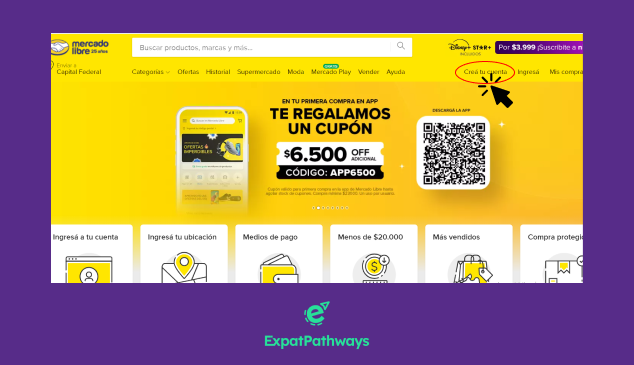
Step 2: Verification
- Personal Information: Complete your profile with basic personal information.
- Enter your full name, date of birth, and phone number.
- Phone Verification: Mercado Libre will send a verification code to your phone.
- Enter the code on the website to verify your phone number.
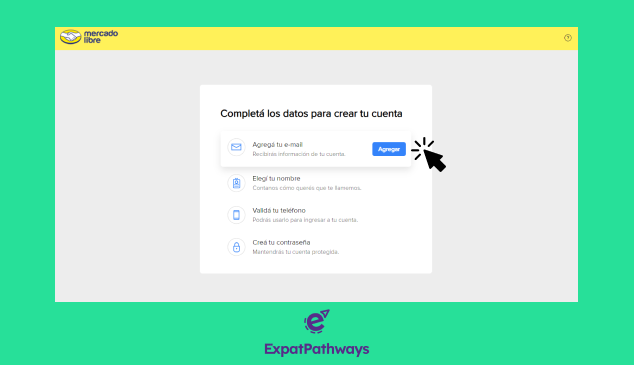
Step 3: Searching and Comparing Products
- Search Bar: Use the search bar at the top of the homepage to find products.
- Enter keywords related to the product you are looking for.
- Filters: Utilize filters to narrow down your search results.
- Filter by category, price range, location, brand, and condition (new or used).
- Product Comparison: Click on products to view details.
- Compare prices, seller ratings, product descriptions, and customer reviews.
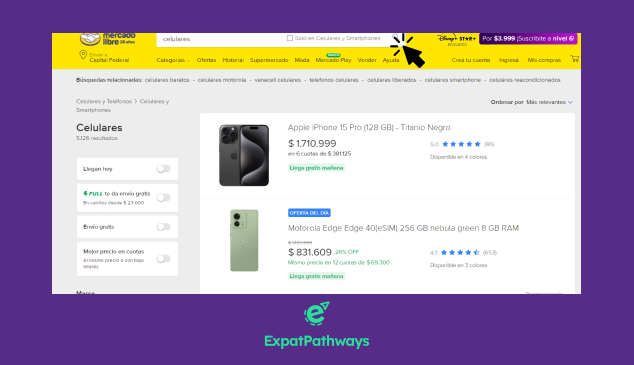
Step 4: The Buying Process
- Select a Product: Once you find a product, click on it to view more details.
- Review the product description, shipping options, and seller ratings.
- Add to Cart: Click “Agregar al carrito” (Add to cart) if you want to continue shopping or “Comprar ahora” (Buy now) to proceed directly to checkout.
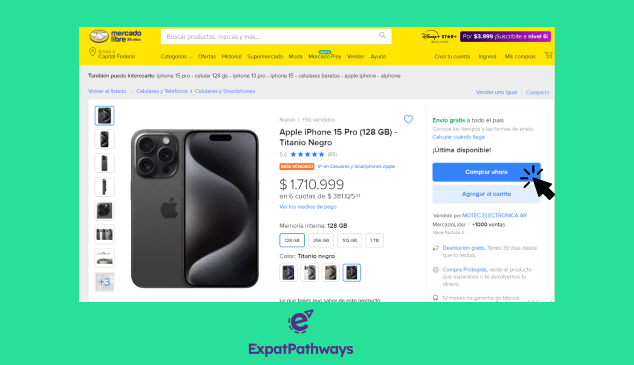
Step 5: Payment Methods
- Checkout: At checkout, you can review your cart and proceed to payment.
- Payment Options: Mercado Libre offers several payment methods:
- Credit/Debit Cards: Visa, MasterCard, American Express.
- Mercado Pago: Mercado Libre’s own payment system.
- Bank Transfers: Using local banks.
- Cash Payments: Pay at convenience stores like Rapipago or Pago Fácil.
- Select Payment Method: Choose your preferred payment method and enter the necessary details.

Step 6: Shipping Conditions
- Shipping Options: Mercado Libre offers various shipping options:
- Mercado Envíos: Reliable and tracked delivery service.
- Seller’s Shipping: Some sellers may offer their own shipping options.
- Pickup Points: Some products can be picked up from designated locations.
- Enter Shipping Address: Provide your address details or choose a pickup point.
- Track Your Order: After purchasing, you can track your order status through your Mercado Libre account.
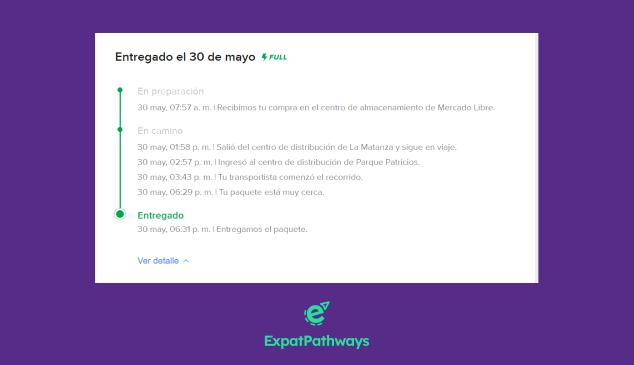
Last Considerations
Have you unlocked the full potential of online shopping in Buenos Aires yet? Dive into the world of Mercado Libre with our step-by-step guide and discover how easy and secure it is to buy anything you need.
Whether you’re a digital nomad, a curious traveler, or an expat making a home, this guide is your ticket to hassle-free shopping. Embrace the convenience of Mercado Libre and let ExpatPathways be your trusted companion on this exciting journey.
(Featured Image Source: Focal Foto/flickr.com)


